Otox: innovative video
 conferencing.
conferencing.
Innovative real-time video conferencing with screen protection and privacy. Creating a virtual space with unique features.
Founder calling
V calling
Founder calling
V calling
AI translator

Real-time translation with subtitles
Innovative real-time video conferencing with AI translator function in the form of subtitles.

Real-time text translation to chat
AI translator capable of translating the words of the interlocutor directly into your chat.
Explore endless possibilities with over 90 applications on your virtual desktop
interact with them in real time with your interlocutor right in the computer environment.
Various application integrations
90+ Apps
Various application integrations
Our application is
available for Windows
 and
macOS
and
macOS  а
operating systems, providing ease of use on various computers.
а
operating systems, providing ease of use on various computers.
We are also working on expanding the functionality for mobile devices to provide users with even more features in the future.
Discover our impressive array of certifications



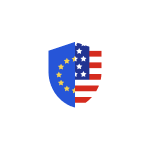

Unlock your potential: explore our exclusive benefits today!


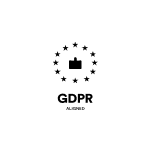


Unleash your potential with our exclusive benefits: explore now!
Otox: Connect beyond borders, communicate beyond words.
About UsFAQ
You can visit our Blog and read our Official Articles to better understand the whole working principle of Otox.
Our customer care is unparalleled, ensuring you enjoy unmatched convenience and functionality. For any inquiries or further details, feel free to reach out to our Help-Desk through our provided contact options or directly via our website’s user-friendly interactive interface. Rest assured, we’re here to assist you every step of the way.
At first, you have to install Desktop Client via Download Page using your personal Meeting-ID. Your Chat-Room will contain a list of all your Scheduled Meetings, to join them — click on the «Join» button.
If you want to create your own room via Download Page, just select «Create your own room» and follow the instructions.
Yes, we champion a Secure and Confidential Network, ensuring no third parties can access user data. Our approach incorporates the «ZK Proof» concept for direct user interactions, a feature not extended to our web service version.
The web version operates via an installed application on your Local Server, ensuring a middleman-free environment.
This foundational principle underlines our commitment to providing unparalleled Security Freedom through our distinct and transparent technology, a level of security unmatched by any other provider.
Yes, Otox is a completely free application that does not require any financial expenses from you.
In the Services Page, you can find the opportunity to order various freelance services for the quality of your conferences.
After you enter the room, click on the plugins and write AI translator in the search (or select from the list), the system will count the number of conference participants and invite everyone to switch to AI.




 Settings
Settings
 Join Call
Join Call
 Create room
Create room
 Log Out
Log Out